Automate Documents with Mail Merge in AbacusLaw
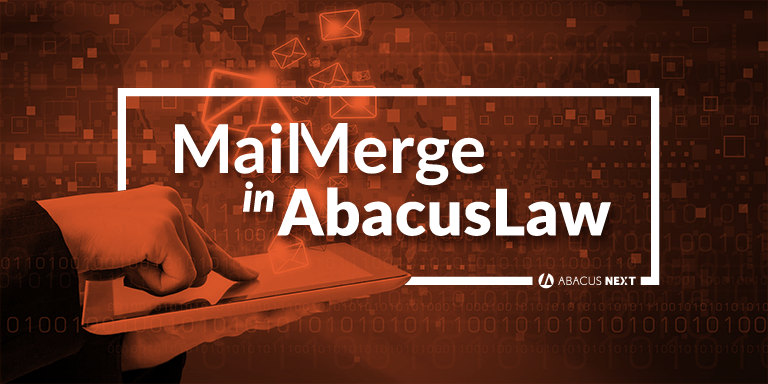
Lately, we have been talking about new features, but this week we are going to talk about an old AbacusLaw stand-by. Mail Merge is not a new feature, but it is worthy of further understanding. It is a quick and easy way to pull AbacusLaw data into your Microsoft Word and WordPerfect documents. If you have been nervous to try Mail Merge, I hope this blog will show you just how easy and useful it is.
Mail Merge takes data from the AbacusLaw database and inserts it into Microsoft Word or WordPerfect documents such as letters, mailing labels, or name tags. You insert variable mail merge fields into your document, and Abacus inserts the data from the selected records into these fields. For example, you might insert a mail merge field for a client name into a letter so that the mail merge would combine this letter with a list of recipients to produce one letter for each person in the list.
Here are the two steps involved in mail merging:
- Step 1: Create the mail merge template
The mail merge template is the base document that will be used in the mail merge. It includes standard content to be replicated in each mail merged document, but it also contains mail merge fields for variable information that is unique to each mail merge document. The mail merge fields pull data from individual Abacus records. - Step 2: Perform the mail merge
To perform the mail merge, you identify the mail merge template and select the records you want to merge.
For more tips and tricks on AbacusLaw, check out our Webinars and other Blog posts.