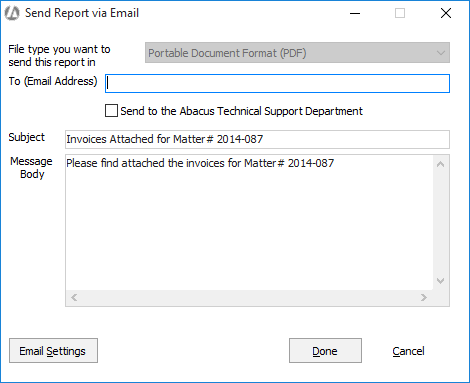Resending a Bill through AbacusLaw in 6 Clicks or Less
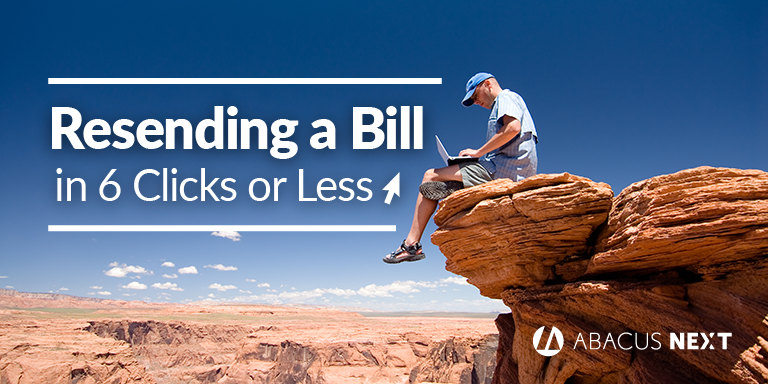
In this blog, let’s review a quick and painless way to resend a bill in Abacus Accounting.
Once a bill is posted, the billing transactions are listed on the Matter Billing Detail window (Matters > Matter Billing Activity). Click Show Bills.
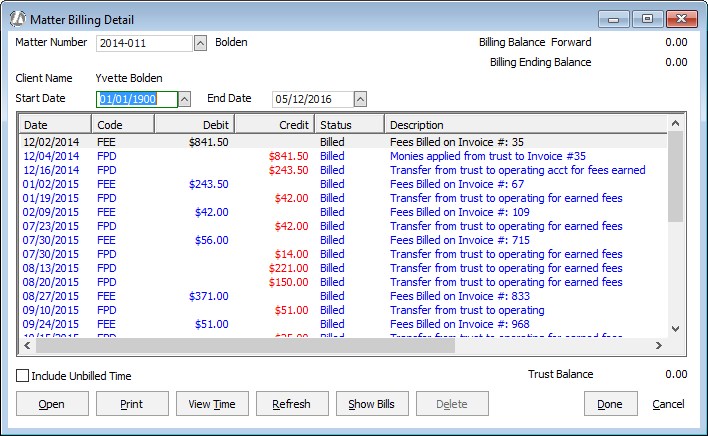
This opens the View Linked Bills window, which lists only posted bills for the selected client/matter. If you like, click the Date column heading to sort the list by date to help you find the specific bill.
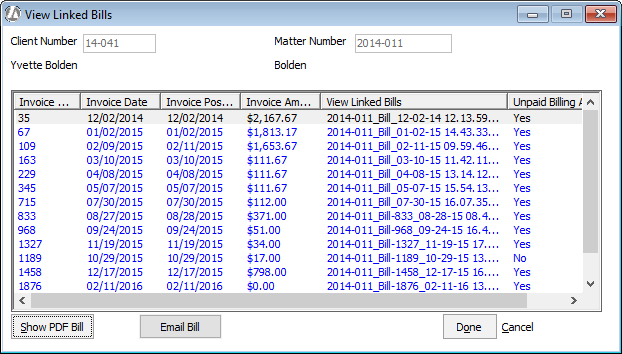
Once you find the bill you want to resend, highlight the bill and do one of the following:
- Click Show PDF Bill. The bill opens in Adobe Acrobat and you can print it and re-mail it to the client.
- Click Email Bill. An email form appears with the bill attached in PDF format. Complete the form and email the client.