Introducing Single Sign-On and Enhanced Identity Management for APC
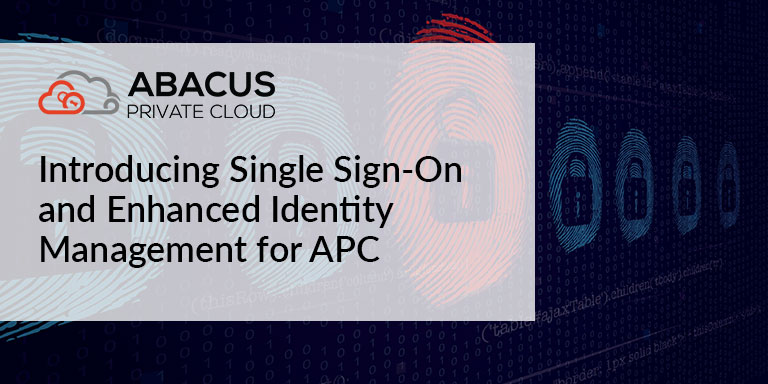
Thanks to some innovative thinking and hard work from our engineering team, Abacus Private Cloud (APC) users have one less user name and password to remember. Office 365 subscribers can now use their business email address and password to sign-on to their APC environment—we call it Single Sign-On, and multi-factor authentication is supported too. Once your APC account is configured for Single Sign-On, your Office 365 user portal becomes your one-stop-shop for identity management, allowing you to change or reset your password, as well as mange your multifactor authentication (MFA) device.
If you’ve never tried MFA before don’t worry, it’s easy to use and increases the security of your account dramatically. With MFA enabled, you sign-on to your APC account with your email and password like normal, but once you’ve entered your password the sign-on service sends a unique, single-use code to an app on your smartphone. The system prompts you to enter the code, and that’s it. You’re signed-on to your APC environment in the simplest and most secure way possible. Even if an intruder were to steal your password, in order to access your account they’d need to have your phone as well. MFA is one of the most effective means of mitigating unauthorized access to sensitive data—you can learn more about it here.
Single Sign-On and MFA via your Office 365 credentials is now standard for all new APC clients, and it’s available to existing clients too, all you need to do is opt-in. If you’re interested in having one less set of credentials to remember and increasing your account security at the same time, open a support ticket on your APC Client Portal with the subject: Single Sign-On.
For more information, please read this Microsoft knowledge base article.