Take Control of Your Firm with AbacusLaw
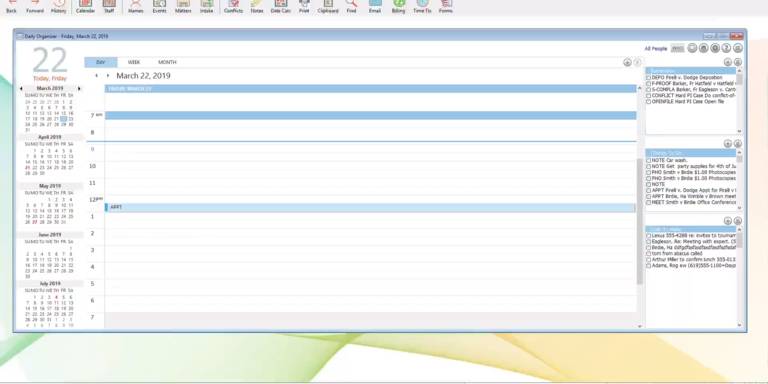
See AbacusLaw in action during this 15 minute product demo webinar, and discover how attorneys win more cases, dynamically capture critical case and client details, and prevent important deadlines from falling through the cracks.
Video Transcript
Good morning everybody. I hope you can hear me now. Let me just rewind the clock a little bit. My name is Bill LeBrun. I’m going to do the AbacusLaw demonstration for you here. It should last a quick 15 minutes, and following the 15 minutes we’ll do a quick 15 minutes Question and Answer period. If you saw me just clicking around, you’re probably wondering what the heck was going on? I did open up the AbacusLaw case management platform, and was clicking through it. Just a quick rewind of the clock here. Abacus has been around for 35 years. AbacusLaw, which we’re getting ready to see, is our flagship product, and so it is meant to just be a quick 300 foot overview. We won’t be able to dive deep in, and drill down in all the different areas, but hopefully we should get enough out of this quick demonstration that you kind of get the feel for it.
The very first thing I was showing was this is our calendar. The calendaring that we have inside of AbacusLaw is a Rules-based Calendar. It also has a bilateral sync back and forth between Outlook, so all of the events, and everything that we create inside the calendaring will have a bilateral sync back and forth between all of your Outlook devices.
Just to give you a quick little example of what happens with the rule-based set: When we add an event it will ask you the type of event that you’re creating, and this is pretty cool because these events can be based off of the type of law that you’re practicing. This is civil litigation, we have employment law, there’s all kinds of different rule sets based off of the area of practice. Just for demonstration purposes we’re going to pick a civil litigation deposition, we’ll put that down. The who is the person that’s scheduling it, so we’re going to pick Catherine as the attorney, and it’s going to be in San Francisco Superior Court, so now if there’s any rules sets for San Francisco Superior Court that’s going to automatically pop-up, so that we make sure we hit our deadlines. It’ll ask me if I want to bill for just the time that it took to create it? We are going to pick the client’s name, I’m going to click on Frank Barker just about every day, and then the matter in which this is related to Hatfield-Hatfield.
Now, the great thing is when I hit Save it’s going to ask me do I want all the related schedule events? I do. This is one of the nice benefits, it says, hey, by the way, the deposition’s set on Easter, you need to change the date, so we move the date, hit ‘Okay,’ and now it pops up all of these different things that are getting calendared. Just off of that one event, off of a deposition you can see all the different subcategories of things that need to happen within a timely manner to make sure that the deposition, and all the follow-up sequences related to the deposition get handled. As soon as I hit ‘Done,’ all of that information is now going to populate in the reminders on the calendar, and then bilaterally sync through Outlook, through all the devices. It really makes it nice to make sure that we’re not missing everything, and we’re on top of our matters.
Moving right along, this is a single screen solution, so it makes it very easy to manage Matters, and move through and create time tickets and billing because everything that happens inside of the platform all moves seamlessly through it. We’re talking about the calendaring, we can also look at the staff calendaring. This is the whole entire firm at just a quick glance. You can see all the different rooms, all the different times that are available. We can also just pick the who’s, we can pick a certain amount, or we can pick everybody, so it does allow you to have some flexibility over calendaring, and a nice visual of what’s happening with inside the office.
The next thing we’re going to look here up at the top is the Names record. This is a really nice feature. Again, it continues on with a single screen solution that we’re talking about. Frank Barker, who we were mentioning earlier, who I like to pick on, the first thing you’re going to notice is the color coding. We like to say, over here, when you’re in the red you owe us money, so anybody that is … if they are behind, or they need to top up their trust account, or they’re out of reserves, any time someone clicks on the matter, or the record and the background color is red you know that maybe that a money conversation needs to happen. If they’re in the green whoever is touching the record you can just rest assured that there’s plenty of money in there, and no money conversation needs to take place.
Once we get inside, you can use that color coding for whatever you want, but that’s just the basic premise. Once we get inside the name record you’re going to see that same flow, like how we see up here at the top, is the same thing that we’re going to see in the name record. It makes it easy that you could be gone on vacation for a month or two months, come back, and with just a few clicks be completely read back in on your client of exactly what’s transpired of the time you were gone.
Let me walk you through how that happens. The first thing you’re going to see is all the contact information are related to this contact. This was all pulled in and mapped when we did the intake, which I’ll show you here shortly. The next thing you’re going to see is the Notes category, so this is a special feature that I really like to demonstrate. The Notes category everything is chronologically logged from when we’ve taken the notes. The other thing that you’ll see is, over here on the side, are all the different operators that have taken the notes, the amount of time that they spent when they took the notes, and whether we billed, where that little dollar sign is, whether we billed the time that it took to create the note. Within a matter of seconds I can chronologically click through, read all the notes of what’s transpired, the who, what’s, where’s, and when’s, and why’s, and get read in just off of some of the notes.
That same exact feature with the chronological logging, the who, what’s, when’s, and where’s, we do the same thing with the documents, all the documents that this client receives, and also all the emails. Because of that bilateral sync between Outlook and the case management software you have the ability in your Outlook there’s a little button that says ‘Abacus’ that if you think that the email’s pertinent to the matter, or to the client, you push the button, and it’ll automatically pull the email, and then link it. You can come and read all of the emails. It would look just like this, these would be all the emails. You would click through, and you can read the emails that the client has sent into the firm, and who the emails were sent to, and read the correspondence back and forth.
Furthermore, if you’re the main partner in the firm, or if you’re doing an audit on the client prior to a pre-bill or whatnot you can come over and make sure that all of the little money signs are all in there, that we’re billing for all of the time that we spent in writing, reviewing emails, writing or reviewing notes, writing or reviewing documents that the little billing tab has been done to make sure that we’re not missing any of our time billing for those events, or for those functions.
Moving right along, so we talked a little bit about notes. Frank Barker, he has a lot of matters attached to him, so one client could have multiple matters. You can click through the matters, read all of the different notes that also has a single screen solution, which I’ll show you here in a minute. Same thing with the events, because of all the matters you can surely see that there is a ton of events based off of the different things that happened inside of a matter, and this client had several matters. The one glaring thing that we can see right off the bat is that where that dollar sign is it looks like at our firm here we’re not collecting for all these events and things that have transpired with Frank Barker, and all the different matters that we’re dealing with, so we got to go through and do some cleanup before we do the billing.
Same thing with documents, we just talked about that, emails, and then any name record that’s attached to Frank Barker. It could be an expert witness, it could be another attorney, it could be siblings, it doesn’t matter, anybody that’s attached to the clients would also be found here, and obviously you could jump directly from this name record into this name record, and have the same look and feel from the single screen solution.
Moving right along, for the sake of time. Over here, the next is the events tab. This is the events for the whole entire firm. Again, the first thing you see is the dollar sign. It looks like we’ve only billed for a few events. You can roll the clock backwards and see what’s already passed, if we’ve missed anything, and we can see what’s coming up. This is also completely searchable, so you can type in the whos, the whats, the whens, the wheres, and the times, and pull up any events that’s you’re also looking for, this is the events database.
Moving along. At the top here, we have … Let me just close out of this really quick. Moving along up here at the top, the next thing is, and this is one of the things that really I think separates Abacus from competitors, is the intake. Now, because of the 35 years that we’ve had to polish this and make this a finite platform we get what happens in the different areas and modalities of practice. For example, if you practice in family law an intake form for family law, you can see that it’s going to have all the child custody, physical custody, shared, divorced, separation, it’s going to have everything related to a family law case, which is completely different than if you are doing personal injury.
A personal injury witness intake versus a criminal defense drug case. You can see that we’ve taken the time to get it, so right out of the box, the canned opening, basically meets all of the basic information that you would need to create the type of matter that you practice with. It really makes it a fresh start for you, so that you can step in and get all the information that you need when you’re doing your reporting, and you’re creating the matter and the name of records, all that pertinent information is gathered directly off of the intake. These intakes are customizable based off of the type of law that you practice. Not only are the intakes customizable, but we also have a forms pack that comes along with that type of law, and then that rules set, sometimes depending on the type of law that it is that you’re practicing.
For the sake of time, I’ll just quickly run through this. This is the Notes tab. This is where you can pick the client, the matter. By picking the individual who took the note, or starting the timer is going to set the rate based off of the amount of time that it took to do the note. Myself, in the system, I’m set at $350 an hour, so if I did one hour it’s automatically going to post, $350 against it. This will automatically roll underneath the client’s name that I picked and the matter when I hit ‘done.’ Anybody can come in and take notes under different users for the correct bill of rate.
Also, for time tickets and timekeeping. This is important as well because you might have a situation where you’re on a telephone conference waiting for a judge to pick in on one matter you have a timer going, and you can have a completely separate timer going on a completely separate matter, and client where you’re working on a pleading over here. You could be doing two things at the same time. The judge picks up, you stop working on the pleading, come over here you finish your telephone conference, you hit stop. This time ticket’s automatically going to post and bill against the client. This one over here you finish your pleading, and you stop will automatically then post against that client, so it makes it really easy for time tickets and falling. You can also have timekeepers that could come in here, create a time ticket, and just post for time that’s transpired in the past, whether it was for one hour, two hours. You could do billing, flat charges, non-charges, non-billing, all of this again completely customizable based off of your fee structures, and how you do it. We also freshly canned task based codes billing, so we have all these different types of task based events that you can then come in and set your fees for if they’re standard fees, and then all the timekeeper would have to do is just pick the code, and automatically post.
I just have a couple minutes here. The last little bells and whistles that I’d like to talk about just before I click through the accounting and billing is the forms. Again, this is customizable based off of the type of law that you practice. Out of the box the AbacusLaw has, for example, let’s talk about criminal defense. The criminal defense forms, for example, where you see these little squiggly lines in the form sets that we have all you have to do is hit the ‘Fill Form’ button. This will automatically pull the information from the matter, and put it directly into the form for you, so if we don’t have the forms packed that you’re looking for, maybe the type of law that you practice is a little obscure and we don’t have it, no harm no foul you can actually pull your own forms in here, use the design feature, and it creates the own squiggly lines for you, so that you can then hit the ‘Fill’ button and the information for the matters will fill your own forms.
Last thing. Again, I apologize that we didn’t have time to do a deep dive drill down. The last thing that I do want to cover for you is the billing and accounting feature. Abacus is a full A to Z solution, and what I mean by that is not only does it have the bells and whistles for the case management, but we also have a full billing and accounting platform. As far as billing goes, you could do pre-bills, print bills, you have the ability to send a pre-bill to an attorney, or look at it. Click on the codes on the bottom immediately change that bill in flight, which will change the numbers. You have a full separate trust area for keeping your trusts separate. Accounts payable, you have a full general ledger. Payroll for 1099, so you could run reports based off of all the information that’s inside of the case management software.
That concludes my first 15 minute high overview of AbacusLaw, and Billing. I will open up the floor for questions at this time.
Q & A
The first question I got was, “Is this deployable for the office only?” No, AbacusLaw can be deployed into a cloud solution to where AbacusLaw has an Abacus Private Cloud. Not only do we deploy the AbacusLaw software in the cloud, but we also do Desktop-as-a-Service. Not only would you have the AbacusLaw platform bundle in a cloud environment, we’re also able to host all of your other applications and documents as well.
Another nice thing about the Private Cloud is it is a true private cloud. We’re not sharing those resources with other people and/or we’re not … and we are doing backups. Every single night we do a redundant backup in different locations to make sure that you’re completely protected. We have 24/7 monitoring for the private cloud, So not only do you get the case management software, like I was saying, it is a desktop as a service in a cloud, so it really is the Ferrari when it comes to case management in a cloud.
Any other questions? “What are the costs?” Costs can vary based off of the size of the firm. We have some firms that have over 100 different users. It also depends on the type of deployment, so if you do have some questions related to pricing I would definitely shoot over your email, reach out to us, and we can definitely get back to you on that, and create a customized quote for you.
I don’t see any other questions. We’ll just give it a couple more seconds here. We’ll go ahead and conclude the webinar. I appreciate your time this morning. Thank you so much.
